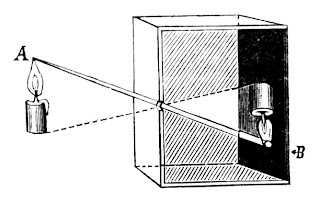Online Sketch Book
At the beginning of the year we were asked to put all our years learnings together into a scrapbook. We were asked to cover things like compersision, iso and different camera techniques. We were also told in our brief to insert screenshots of us learning how to use adobe bridge when we were creating the contact sheets that we were going to be using for our mc tech. We also went out onto shoots, the pictures we took were also to be included in our sketch book.
Different rules in photography
there is many different rules and stepsa to follow when you are studying photogrpahy some of the main rules are things like the rule of thirds and making sure you have your camera on the right setings before you go out and shoot.
Rule of thirds.
As you can see by the image the rule of thirds grid is on the image to make you see were the lighthouse stands just out of the middle of shot. the rule of thirds is a guidline for many different artists to use but mailny used on photography and video making the rule of thirds splits the picture into 9 different sections both vertical and horizontal lines are perfectly even so all the nine sections are exactly the same. when imagning this rule on the image that is about to be taken you can move the camera to make the rule of third make sense for example in the light house image above the bottom row of cells is low down capturing just a little bit of the surface that the light house is stood on which makes sense when you look at the image because of this grid you can out on the camera or if you just visualise it been there it will make your images better.
Camera obscura
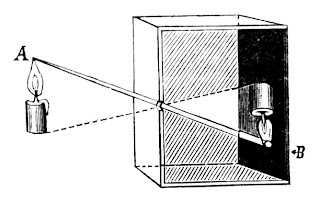
camera obsucura is a device that projects an image and its surrounding on to a a screen but as you can see by the image i have above the text when the camera obsucura project the image it was upside down, this piece of equipment lead on to inspiration of building and creating cameras, which then started photography, how this works is there is a little bx with a hole in one side which can let light pass through,when the light passes through it its a surface inside which then which is reproduced upside down and projected but to still have the colour perserved in the prjection. these were very good for atrists for when they needed to trace something they would project it on to a blank piece of paper which made it easy for the sartist to lightly sketch around the projection. in abut the 18th century they started adding mirrors to the boxs so that the projection would come out looking towards the cieling in which room they were sat in but this feature also turned the image the correct side up when projected back off the mirror.
DSLR Camera Functions
Top of the camera
As you can see the camera body is been viewed from the top the numbers are pointing at the different functions that operate the camera.
1. the first function labeled number one is to turn the LCD light on incase you are are shooting in low light conditions.
2. AF/WB this option when clicks brings up the white balance and the auto focus options up. so that you can change the white balance and the auto focus when doing different shoots, when you have auto focus on the camera automatically focuses to the main point in the image.
3. Drive/ISO- when you have it on drive mode it means that you can take single shots or that you can hold down the shoot button and take 5 to 8 frames per second (depending on which camera you buy.) the camera will keep taking images untill you remove your finger or untill the memory on your SD card is full. when you change the iso settings on your camera means that you can shoot in different conditions. 1600-3200 can be used in low lighting to still make a better shot if you have no lighting with you.
4.
5. Top dial is used for changing through different settings this function is mainly used for going though different functions or changing your ISO settings.
6. Metering/Flash compensation - the cameras metering system is what you look through when lining up a shot this function measures the light coming through and automatically sets up the cameras shutter/aperture accordingly, because of this feature it makes the image exposure correctly so the camera will captured the whole scene with perfect exposure, the flash compensation button will allow you to fool the camera into thinking the camera will need to give out more light then is actually needed.
7. LCD Screen this screen will display all the features of the camera like the expose settings the ISO settings and many other functions that the camera will have to offer this screen will also allow you to view the images that you have recently taken it also lets you see how much battery life is left on your camera.
8. Hot shoe is the area were you can places external pieces of equipment for example you can add extra lighting and different lenses that fit on to the camera which will automatically adjust to the camera you own.
9. Exposure control dial this dial can be used to be creative with your work or as some people would say lazy because of the full auto mode function this option is mainly used for some topics like sport photography or landscape photography this all has built in flash settings and depth of field is all automatic when using this feature.
Back of the camera
1. view finder this is were most of the magic happens this is the most important thing about the camera if you have some were to view the images that you were about to shoot you probably would have really bad photographs because you would maybe miss the rule of thirds out pretty much most of the time.
2. Dioptre Adjustment this is brilliant feature if you suffer with bad eye sight this function works like a binocular you can adjust the the viewfinder to match the owners eyesight.
3. Rubber eye cup this is one of the features that can be removed from the camera but it comes in real useful for people who wear glasses because this can stop the glasses rubbing on the viewfinder which could lead to rubbing or scratching the view finder
4. Joystick Dial on some cameras have the joystick which can move around the menu or the images in display mode.
5. Expose Lock/Zoom Button on a cannon EOS 20D this button serves multiple purposes on this camera the first of the multiple purposes if you press record and point this straight at the scene this will record the and keep that exact exposure if you need to re compose and and shoot the rest of your images, this is a good feature if you are shooting into light and want to control over the exposure you can not do this is in manual mode.
6.Focus Point Selector/Zoom Button on some of the cameras firstly the auto point selector you can choose from many different points and different circumstances, the camera will the select the best point when viewing the scene has been selected when its in the viewing screen the image will zoom out so you can see all the scene.
7. Write Indication Light this function will be located in different places on different cameras i light flashes red on the camera it is writing data from exposed images that have just been taken. when the light is flashing and you open the media door and the light is still flashing you could loose all the images that have recently been took.
8. Jog dial and set button the jog will scroll through the images that are on the camera or items that are on the menu the set button will select a image or select a setting.
9. On and Off button this pretty much explains the what it does the on and off power button switches on and off the camera it brings and takes away the power to the camera there is more functions like sleep mode when the camera is left on its own and has not been used in a while some cameras will automatically put them into a sleep mode which conserves the battery from wasting.
10. erase button this is the same as the last button it pretty much explains itself when you have taken the images that you want and when you go through the images that you have taken the images that you dont know longer want you can simply delete the images straight from the camera by using this button.
11. play button is for when you may change the function from shooting to filming you can click this button to play the short clip you recorded but you can also use this to start a mini slideshow of the images that you have taken so it plays all of them so you can decide which ones you want to keep and store or delete.
12. jump button is mainly used for jumping through images instead of scrolling this can be used through images or it can be used to jump through settings.
13. info this button when clicked to show the information of the image things like the size of the image what format the image has saved as the date the time if the flash was used when the image was taken just all the general information about the image.
14. menu button when this button is clicked it brings up the internel menu on the little screen on the back of the camera this lets you choose the settings you want to use on the camera.
15. screen this feature is usally used the to display menus images and different aspects of the technology inside the camera.
1. lens alignment each lens will have a similar red dot which means when you are screwing the lens on to the front of the camera when the dots align it means the lens is clicked into the camera you insert the lens by a twist motion until it clicks.
2. flash pop up is located on the top of the camera this functional is mainly to be used it you have the samera on auto so when the camera doesnt see much light the camera automatically makes the flash pop up so that the image is more clear and isnt dark.
3. lens release is a little button located just at the side were the lens locks in when you want to change lens or when you want close down your camera and pack up your things you push this button to release the lock so you dont snap anything inside the camera.
4. depth of view preview. the depth of field depth of view measures on how much of the image is in focus for example if you took a picture of somebody stood infront of a mountain from a distance its most likely that the mountains in the background wouldnt be as clear as the person stood closer to the camera because the camera focusing on the object which is closer to the lens of the camera.
5. lens contacts these line up with any compatible lenses for the camera you own this makes it so when the auto focus and other settings will still work even though its not the original lens that came with the camera.
6. mirror lets you see through the viewfinder because of the reflection coming off the mirror how this works is when you look through the viewfinder you look down off to mirrors which reflects things ut because it comes of to mirrors it makes the image come through the camera in the correct direction.
7. Grip is the rubber Part on the side of the camera which you hold onto when you are taking pictures without using a tripod.
8. shutter release button this button takes the pictures if you start to do a half push it sets in the auto focus before the image is actually taking.
9. focus assist beam most DSLR cameras now come with a feature that when the lighting on the camera it assists the lighting in the camera to create a more clear image.
10. Pop up flash most professional DSLR cameras have a built in flash when the cameras is on the function fully auto the flash will pop up and fire when required.
DSLR base
1. battery compartment this is were the batterys are kept as you could have guested throught the sub heading but this is also the home of were he SD cards slot in to the camera so they can store all the images that are about to be taken, the thing with DSLR cameras is if you dont have good batterys the batterys can die or run out of charge pretty quick so its always handy to keep a spare set of batterys in the camera bag.
2. Tripod socket this is were you insert the base off the Tripod this goes into the camera by a screw which has threads then it slides on to the top of the tripod and is its been placed in right it will keep it in a nice safe secure place so the camera will not fall off the tripod.
Preparing to set up a camera before a shoot
when you are setting uo your camera before you go on a shoot the most important thing is knowing what type of shoot you are going on because there is obviously different styles of setting up for different shoots for example you wouldn't set up your camera for a out door shoot if you are going to be working in a studio.
the first thing you need to do when setting up your camera for any shoot is to make sure that the batteries that you have are fully charged and you have spares or you have a wire to leave plugged in to the laptop and keep it on charge as you are using the camera in the shoot, when you go to a shoot you will have to make sure the lighting is right before you start setting up your ISO setting and the aperture on the camera, some things are pretty basic things that you will automatically check without even thinking about like your lens you will automatically check the lens and not even really think about it but you always need to do it before going out on a shoot because you don't want to get out on the shoot and realize that you have brought or picked up the wrong lens for the shoot.
make sure the memory card in the camera is empty before you go on the shoot and make sure you have a spare memory card in your kit bag just in case the shoot goes on longer than expected and you need to take more shots than what you planned so just to make sure you have enough disk space rather clean your memory card blank or take spares just in case you fill up your primary memory card and not even think about how fast you have done it because when you on the set you don't have time to sit and go through the photos on your camera and delete the images that you don't want to keep.
if your doing a soft light studio shot when you have set all your soft boxes around the set you need to get the receivers out of your kit bag and put them into the back of the lights and set them all to the same setting and put the transmitter on the top of your camera before you start doing test shots make sure you have the house lights turned down to the right lighting what the client wants then when you start doing your practice shoot you will have make sure the ISO settings will be right with the ones you have set up on the soft box lights so when the flash goes through the soft box the lighting on the model is perfect then when you have all your lighting set up and your camera safely and stably set up on the tripod find the right angle you want to start shouting from and then steady the camera and start shooting away as a few test shots to see how the images are coming out if things still aint going right with the lighting of the room maybe try turning up the ISO settingg on the camera and on the lights so more exposure gets in tot he lenses and takes a more clear accurate images .
Aperture depth of field
Depth of field is a the front to back zone of an photograph which makes the become razor sharp, as soon as the object starts to move out of range, when the object starts to go out of range the object starts to loose focus, there are 2 different ways to describe the qualities of depth of field the name of these 2 is Shallow DOF or Deep DOF, when DOF is shallow is when the range of focus is very narrow, not much maybe a couple of inches to maybe a few feet. The Deep DOF is it could b as many yards as 6-7 yards to infinity in both cases the DOF is measured from the focus point.
Shutter Speed
shutter speed is the effective length of time that the shutter is open is the exposure time which allows the light access the image sensor. multiple shutter speed and aperture do they same things and let in the same amount of light when you half the shutter speed it doubles the exposure that comes in through the lens, the shutter speed can be used to slow down fast moving objects a lot of photographers use different shutter speeds and fast moving sporting events so they can slow down the action and get a better shot on what is happening at the event the way you do this with the shutter speeds is make the shutter speed really short so that it can capture the images quicker.
ISO International Standards Organisation
The iso settings is to control the light sensitivity which allows how much light will be at the shoot for example if you are shooting in a studio you will hook up the lighting to the back of your camera by using receivers which plug into the camera and into the light. you have to set your ISO settings to match the lamps or when you shoot it will give out to much light and it could mess up all of your images that you are taking on the shoot on the day.
Tripods
Tripods are a brilliant thing to use in photography they can really stable the camera when you are trying to get a very clean image these are also good because of the fact you can out the camera on the tripod and leave it while you are moving things around the shot without having to move everything at once.
Studio Lighting Techniques
Setting up lights on a shoot can be pretty dangerous if the wires are taped down correctly when you have set u the lighting they can be very easy to trip over especially if the lights are off and you could walk into things that are holding the lights just incase you cant see them when you are in the dark shooting you could poke yourself in the eye on the stands that hold the lights.
light shapers, there are many different types of light covers which all do different types of things for example the soft box lets out just a soft lighting so it just gives a nice soft glow on the model that you are taking images of. there is also a a lighting fitter that is called a snoot which sends the light out of a smaller light which makes it lighter on one section it points the light at a certain section.
Photoshop
in the new editoin of adobe photoshop cs6 this feature is named a histogram this is a panel which shows the tonal range, this tool works by showing a graph of 256 brightness livels in a image in the graph i have got as you can see the levels are going up and down in like bar motion along a vertical axis, the higher the line is away from the axis means it more dots with the brightness.
None destructive work flow.
none destructive work flow means before you edit the image that you originally have you would insert a new layed becaue you can test what you want to happen on the new layer and if things dont go the way you plan them you can delete the layer and still have the originall image that is on the orginal layer on photoshop